MQTT
Table of Contents¶
- MQTT Architecture
- MQTT Communication Flow
- MQTT Configuration
- MQTT Explorer Setup
- MQTT Integration Benefits
Overview¶
MQTT (Message Queuing Telemetry Transport) is a lightweight communication protocol designed for IoT devices and efficient message transmission in bandwidth-constrained environments.
MQTT Architecture¶
Core Components¶
1. Clients - Publishers: Send messages to specific topics - Subscribers: Receive messages from subscribed topics - Dual Role: Clients can both publish and subscribe
2. Broker - Message Distribution: Central server managing message routing - Topic Management: Handles topic subscriptions and publications - Client Coordination: Manages connections and message delivery
3. Topics
- Message Categories: String-based channels for message organization
- Hierarchical Structure: Support for complex topic hierarchies (e.g., home/livingroom/temperature)
- Subscription Management: Clients subscribe to topics of interest
MQTT Communication Flow¶
Connection Process¶
- Client Connection: Connect to MQTT broker with IP address and port
- Authentication: Provide credentials if required
- Topic Subscription: Subscribe to relevant topics
- Message Publishing: Publish messages to topics
- Message Distribution: Broker delivers messages to subscribers
- Quality of Service: Message delivery guarantees based on QoS level
Quality of Service Levels¶
| QoS Level | Guarantee | Description |
|---|---|---|
| QoS 0 | At most once | No delivery guarantee, possible message loss |
| QoS 1 | At least once | Guaranteed delivery, possible duplication |
| QoS 2 | Exactly once | Guaranteed delivery without duplication |
MQTT Configuration¶
Connection Settings¶
Broker Details:
- Host: 127.0.0.1
- Port: 8080
- Username: admin
- Password: admin
Connection Credentials
Use the default credentials for local MQTT broker access.
MQTT Explorer Setup¶
Publication Configuration¶
Create publication files in your project directory:
File Path: ../sample/app/mqtt/room1.pub
Relative Path: app/mqtt/room1.pub
File Content:
MQTT Explorer Installation¶
Download MQTT Explorer
Explorer Configuration¶
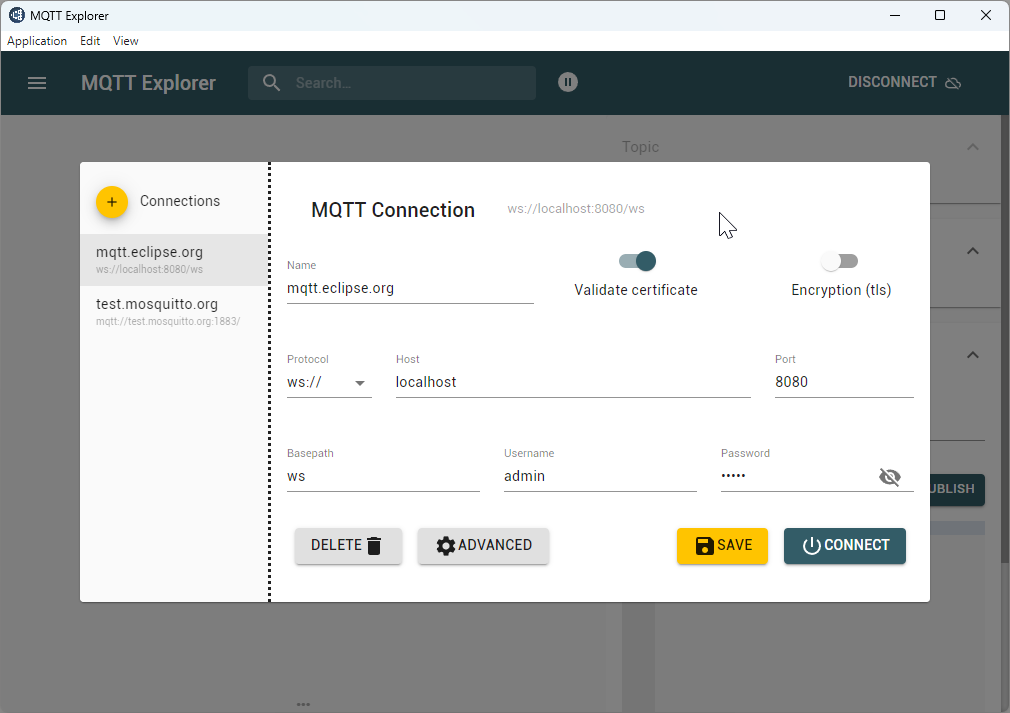
Configure the MQTT Explorer with your broker settings for real-time message monitoring.
Live Monitoring¶
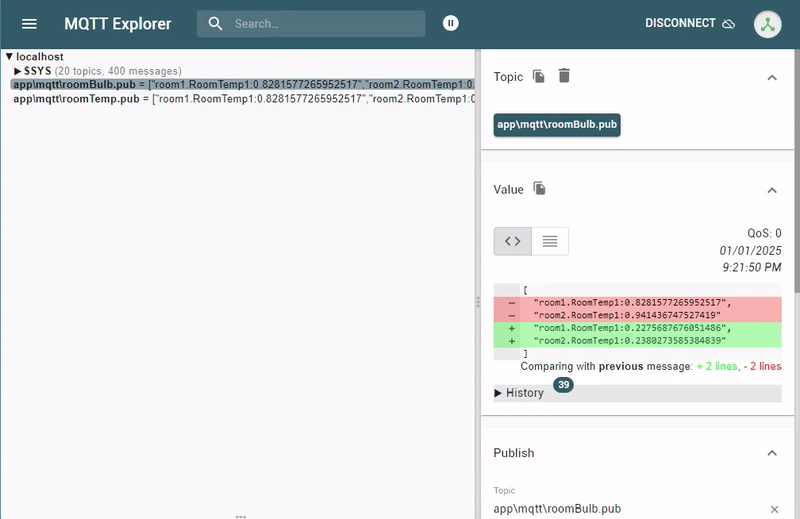
Monitor real-time MQTT message flow and topic activity through the graphical interface.
MQTT Integration Benefits¶
- Lightweight Protocol: Minimal bandwidth usage for IoT applications
- Real-time Communication: Instant message delivery and updates
- Scalable Architecture: Support for numerous connected devices
- Reliable Messaging: QoS levels ensure appropriate delivery guarantees
- Flexible Topics: Hierarchical topic structure for organized messaging